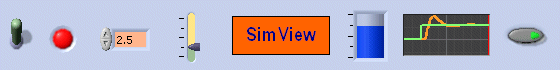What is needed to run the SimView simulators?
The SimView simulators are developed in LabVIEW. You can run these simulators only if you have the Run-time Engine for LabVIEW 10 installed. You can download and install this LabVIEW Run-time Engine from here. File name: LVRTE2010std.exe. Size: 175 MB. (There are various versions of the Run-time Engine. The given version is selected as it complies with version 10 of the LabVIEW development system used to generate the simulators.)
Note: During the installation of LabVIEW Runtime Engine you are prompted to select in a list of five tools which tools to install. It is sufficient to select only LabVIEW Runtime Engine which is the first (upper) tool in the list. So, you should deselect all the other tools in the list. (If you install other tools than LabVIEW Runtime Engine, you may be asked to install hardware drivers etc. which you do not need and which may actually cause problems for running the simulators.)
Updated 31. October 2012 by Finn Haugen. E-mail: finn@techteach.no.