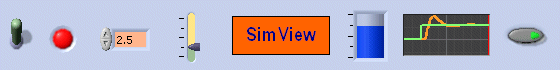Tips for using the simulators
- You can change the maximum and minimum values of a scale by
double-clicking on these values and typiung new values. See Figure 1.
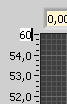
Figure 1
- You can change the appearance of curves by clicking on the
plot legend above the diagram, see Figure 2.
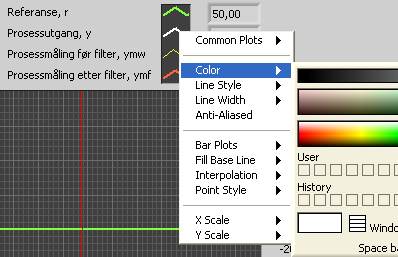
Figure 2
- You can reset the value of an element (for example a slider)
to its default value (as defined by the developer) by right-clicking on
the element and choosing Reinitialize to Default in the menu which is
opened, see Figure 3.
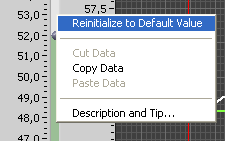
Figure 3
You can reset the values of all of the elements on the frontpanel of the simulator to their default values via the menu Operate / Reinitialize All to Default.
- You can zoom a diagram by opening its Graph Palette:
Right-click on the diagram / Visible Items / Graph Palette, ses Figure 4.
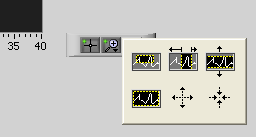
Figure 4
- You can print the front panel of the simulator via the menu File / Print Window.
Updated 12. January 2008 by Finn Haugen. E-mail: finn@techteach.no.