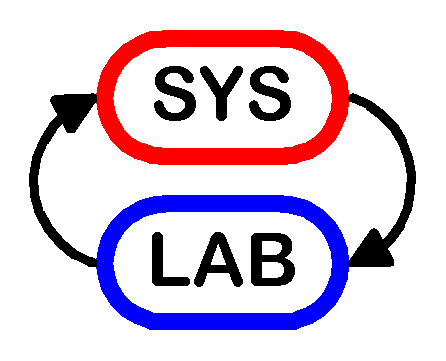 |
FIRST ORDER SYSTEM WITH TIME DELAY |
Description of the system to be simulated
In this lab the step response of a general or standard first order system with time-delay is simulated (that is, the time response on the output of the system is calculated numerically).
The mathematical model of the first order system with time-delay is the differential equation
T dy(t)/dt + y(t) = Ku(t-t) (Eq. 1)
where
- K is the gain
- T is the time-constant
- t is the time-delay
An alternative way of representing this model is by Laplace transforming the differential equation, and taking the ratio of output to input (in the Laplace domain), to get the transfer function from input u to output y:
h(s) = y(s)/u(s) = K/(Ts+1)e-ts (Eq. 2)
The simulation of the step response of the above system is realized using the Tustin-method with time-step 0.1 sec.
Aim of this lab
The aim is to develop both a qualitative and a quantitative understanding of the impact that the gain K, the time-constant T, the time-delay t, and the step input height U have on the step respons of a first order system with time-delay.
Motivation
First order systems constitute an important class of dynamic systems: Many physical systems behave (approximately) as first order systems, e.g. stirred liquid tanks, motors, and sensors. And a very common lowpass filter algorithm is a first order system.
The time-delay can stem from material transport, or transport time in the signal transmission. Time-delay can also represent imperfect mixing, that is: inhomogeneous conditions, in a stirred tank. In all physical systems there is a (small or large) time-delay. So, to understand the dynamics of many important real systems, it is important to understand how the time-delay influates ofn the step-response.
Theoretical basis
The theoretical basis for analysing the dynamics - and in particular the step response - of first order system with time-delay can be found in any text-book on dynamic systems, or linear systems theory, or control theory.
Suggested exercises
Note: The equality sign "=" in the following text can be regarded as "approximately equal to" (so that you do not have to enter exact numeric values).
- Impact of gain K: Set U=2 and T=1. Adjust K.
- What is the impact of K on the stationary response?
- What is the impact of K on the response-time?
- Impact of time-constant T: Unless otherwise
instructed, set U=2 and K=2. Adjust T.
- What is the impact of T on the stationary response?
- What is the impact of T on the response-time?
- Adjust U up and down continuously (like a sinusoidal variation) for a small and for a large value of T. How does T influate the "speed" of the system?
- Impact of step height U: Set K=2 and T=1.
Adjust U.
- What is the impact of T on the stationary response?
- What is the impact of T on the response-time?
- Very large time-constant: Set U=1, T=100, and
K=100 (enter these values into the respective numeric displays).
Characterize the step response. Explain that this step response is (almost)
the same response as for an integrator.
- Impact of time-delay t: Set K = 2 and T = 5. Observe how the step response depends on the value of the time-delay, try for example time-delays 0, 2, and 5 sec.
How to download and run the lab
This lab can be run on the following PCs:
- On a PC having the LabVIEW system installed.
- On a PC having just LabVIEW Run-Time Engine (LVRTE)
installed. The installer for LVRTE is available for free (via for example
the web browser) at the address below.
ftp://ftp.ni.com/support/labview/runtime/windows/6.1/LVRunTimeEng.exe
(The file size is approximately 14 MB.) You can download and run it, thereby installing LVRTE. You need to install LVRTE only once on your PC. If you work on a PC on which LabVIEW is installed, you do not have to install the LVRTE.
The exe-file which constitute the simulator for this SYSLAB lab is first_order_system_time_delay.exe. You can download it to the directory (folder) you want, and run it to start the simulator.
[SYSLAB]
Updated September 1, 2002. Developed by Finn Haugen. E-mail: finn@techteach.no. Homepage: http://techteach.no/adm/fh.asp