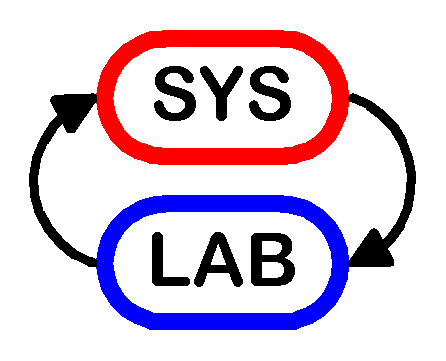 |
FREQUENCY RESPONSE OF LOW-PASS FILTER |
How to download and run the lab
This lab can be run on the following PCs:
- On a PC having the LabVIEW system installed.
- On a PC having just LabVIEW Run-Time Engine (LVRTE)
installed. The installer for LVRTE is available for free (via for example
the web browser) at the address below.
ftp://ftp.ni.com/support/labview/runtime/windows/6.1/LVRunTimeEng.exe
(The file size is approximately 14 MB.) You can download and run it, thereby installing LVRTE. You need to install LVRTE only once on your PC. If you work on a PC on which LabVIEW is installed, you do not have to install the LVRTE.
The exe-file which constitute the simulator for this SYSLAB lab is frequency_response_lp_filter.exe. You can download it to the directory (folder) you want, and run it to start the simulator.
[SYSLAB]
Updated September 1, 2002. Developed by Finn Haugen. E-mail: finn@techteach.no. Homepage: http://techteach.no/adm/fh.asp