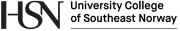Course PEF3006 Process Control
"Lab" 2:
Development
of a simulator of
the air heater in LabVIEW
Aim
To gain experience in development of a dynamic simulator
in LabVIEW.
Equipment
- PC with LabVIEW
Organization
This "lab" (there is no real lab work involved) are be accomplished in student groups.
Duration: 4 hours. Time and room is given in TimeEdit.
Supervisors: Teaching assistants and teacher.
Hand-in and assessment
The lab is compulsory.Within 18:00 on the lab day, the following must be handed in Canvas:
- The simulator in the form of an LLB file (ensure that the LLB file is ok before uploading it).
- A journal (PDF) which should contain a picture of the hand-drawn mathematical block diagram of the model, pictures of the front panel and the block diagram of the VI, and results from task no. 2 (testing the simulator).
It is sufficient that one of the students in each group upload the files. Assessment of the hand-ins will be written in Canvas. Each group is responsible for sharing the assessment within the group.
Preparations
It is assumed that you watched (actively, preferably) the following video before you start your work:Tasks
- Implement a simulator of the air heater in LabVIEW based on
the mathematical model including assumed parameter values presented on
the home page of the
air heater according to
the specifications below. Start by drawing a mathematical block diagram
of the model on paper (the drawing must be included in the journal).
- Time step 0.05 s.
- The user should be able to adjust the simulation speed via a numeric control element on the front panel, with 1 as the default speed (which corresponds to simulated time being equal to real time).
- Use a tab control element to organize the elementes on the front panel. You should however not put charts and other important indicators on the tab control, but instead on the main part of the front panel.
- The control signal, u [V], and the outlet temperature, T_out [C], are plotted in respective charts. The time axis on these charts shows simulated time in seconds. The charts are emptied as the VI is started.
- Testing the simulator: Run simulation experiments that hopefully confirm that you have implemented the simulator correctly (you shoud relate the simulated responses to the expected responses as calculated or estimated from the model with the given numerical model parameters). Both steady-state and dynamic experiments may be appropriate.
Updated 24 September 2017 by
Finn Aakre Haugen